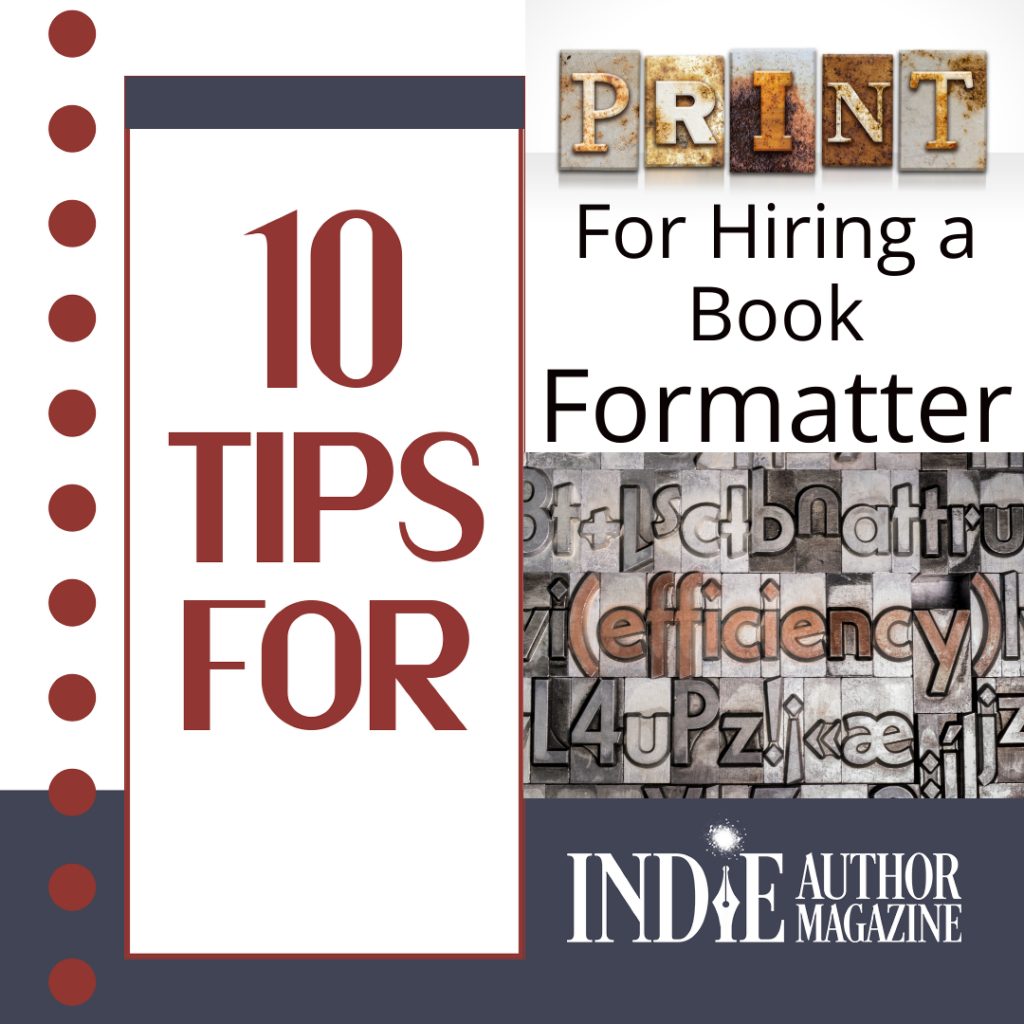Gill Fernley
Your book is finally finished, and it’s been edited to within an inch of its life. But you’re not quite ready to publish yet. As well as a quality, genre-specific cover, you’re going to need to get your book formatted for every way you want to publish it: e-book, paperback print, large print, hardback, or more.
With programs like Atticus and Vellum making formatting more accessible, plenty of authors choose to tackle formatting themselves. But if you’re looking for something that goes beyond the basic layout options provided by these platforms, or if you simply don’t want to wrestle with formatting on your own, it may be worth it to hire a book formatter to do the work for you. If you’ve never hired a formatter before, never fear! Read on for ten tips for getting started.
1. Decide whether you need a professional formatter
Consider whether the expense of a professional formatter feels worth the investment. This is, as always, your book business, and you are an individual with different skills, talents, and aptitudes. Maybe you’re an expert in formatting, and you have plenty of time for it in your schedule. Great! You probably don’t need to hire someone.
However, if bleeds, widows and orphans, trim size, and kerning are a complete mystery to you, you may need some help. But it’s not only about knowing how to do basic formatting. For some books, particularly some nonfiction, you may need a more complex layout with images, maps, and diagrams that will need a professional touch. And unless formatting is one of your specialties, if you’re creating a special edition book with colored pages, chapter graphics, gold leaf, and all the trimmings, it can be worth paying a professional to get the high-end finish you’re looking for.
2. Find a book formatter to hire
One of the best ways to find a trusted formatter is to ask other authors for recommendations. That way, you can be sure you’re working with a business that has proven results and satisfied customers. Even if your fellow authors go the DIY route, however, you can still find formatting services on sites like Fiverr, Upwork, and Reedsy. Before you hire someone, check their feedback and star ratings, if the site offers them. Also consider the following:
- Do they have experience in your genre?
- Does their portfolio appeal to you and suit your author branding?
- Are they experienced?
- Can they explain things to you clearly and in plain English, if you need that?
- Do you think you will get along? That may not matter for a one-off job, but it will if you’re planning on working with this person for the long term.
3. Look for red flags
When hiring anyone new for your business, do your due diligence to vet them beforehand. We could make a list of red flags to watch for—and we have:
- poor communication;
- poor reviews mentioning examples of poor customer service or rude behavior—most people will get the odd one- or two-star review, simply because you can’t please everybody, but too many can be a big red flag;
- no portfolio or a very poor one;
- no clear list of what the service includes; or
- drama—it might be entertaining at first, but it will wear on you quickly if you’re looking for a long-term business partner.
4. Consider your budget
As with any hired service, prices can vary widely for professional formatting. Some professional book formatters on Fiverr list their services for as low as $10, but pro services—“offered by freelancers vetted for their skills and expertise by a dedicated Fiverr Pro team,” according to the site—start around $140, at the time of writing.
Do your research and bear your budget in mind, and you should be able to find someone suitable that you can afford, though expect to spend around a couple hundred dollars on standard formatting services, according to Kindlepreneur.
Pro Tip: You may save money if your formatter offers bundles, where you can, for example, get your e-book and print book done together for a lower price.
5. Check what your service includes
When hiring someone, look at the list of services they’ll provide in your package to see if there’s any work you’ll need to take on afterward.
Check how many revisions you get and whether you’ll receive the source files, so you can make changes later without having to pay again or pass the files onto a new formatter if a problem develops with the original.
You must also hire a formatter that uses fonts licensed for commercial use. A book is a commercial product, and you can’t use personal-use-only fonts to produce your books.
Pro Tip: Pay attention to the turnaround time your formatter offers. You can’t afford to be waiting for your final formatted files when your preorder upload deadline is rushing toward you.
6. Make sure you have a contract
If you’re paying a formatter directly, then as a professional business, they should have a standard contract that they use. If they don’t, you could find a quality downloadable contract or have your lawyer write a standard one that you can use for service providers. Lay out every expectation on both sides, including how long it will take, what is included, how much it will cost, refunds and guarantees, what happens if either of you needs to pull out of the project, and other relevant agreements. If you’re using a site such as Fiverr, this will be taken care of for you to an extent, but scan what’s included, and ask as many questions as you’d like before handing over any cash.
7. Consider your genre
Hopefully, you know your own genre well enough to know what a typical interior looks like, including whether chapter heading graphics are used, what the usual fonts and font sizes are, and other formatting standards. It’s ideal if you can find a formatter with experience in your genre. They may come up with designs and formatting that you have not considered but that are still very much genre suitable. They should also know what’s trending; especially if you’re new to book publishing, that knowledge can be invaluable.
8. Plan to format for each edition
Each edition of your book will require different formatting that your formatter should understand. You may lose some of the fancier design with an e-book version, or have to change fonts from the print version to allow e-book readers to adjust the font and size of the text.
Your formatter should be an expert on this and should be able to advise you if you ask for something that won’t work. They should also be able to produce a set of books that look like they belong together, despite the differences in each format.
9. Help your formatter where you can
Ideally, it’s good to collect a quality team of people you can rely on for book formatting, cover design, and other publishing and marketing jobs. However, if you drive your chosen formatter around the bend with poorly presented documents every single time, they may not be your formatter for very long.
Firstly, ask what your formatter needs. Find out what file formats they accept and ask them if they have any preferences in formatting on your end that will help with the task.
Send your finished book all in one document, and try to be consistent throughout your manuscript. Use a clear, common font, such as Times New Roman, and standardize the margins. Add chapter headings using Styles and Formatting rather than by manually changing the font size, style, or alignment. That simply doesn’t work as well and will have to be replaced by your formatter.
Be clear on what you want. If you want the first two pages of each chapter to be black paper with white text, with a particular chapter graphic, you need to tell them that before they’ve started the job. If you want to publish with a range of different sites who all have different print guidelines, your formatter needs to know that up front.
10. Explore other options if needed
If a professional formatter is outside of your budget, you may be able to swap services with another author or service provider. This can work out well for both of you, as long as you remember the above points about having a contract and specifying what’s included.
There are also plenty of tools and software that will allow you to handle the basics yourself. Vellum, Adobe InDesign, and Atticus have varying learning curves and prices, but they may be more accessible if you’re willing to learn. Draft2Digital, among others, will also let you simply upload a DOCX file and will then format it for you and produce an EPUB for you to download.
Gill Fernley