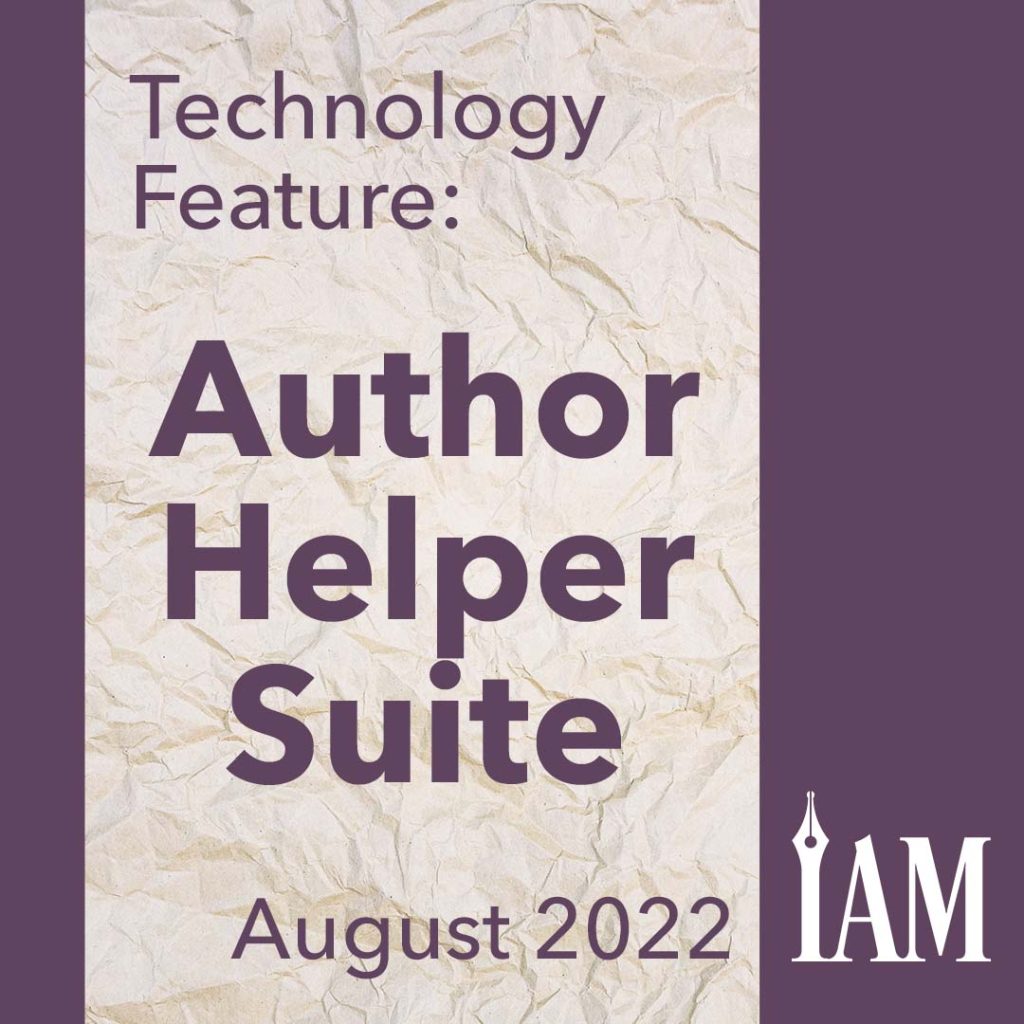One Service to Rule Them All
Author Helper Suite Gives Users A Hand with Organizing the Backend of Book Businesses
Jenn Mitchell
Although it might sound like a bit of a stretch, “one service to rule them all” comes directly from a testimonial blurb about Author Helper Suite (AHS) from bestselling author Shane Silvers. Endorsements from big names like Silvers are a boon for any subscription tool, but any author who has used AHS will attest to the fact that it lives up to the hype.
With the ability to manage everything from reader teams to promotion tracking to custom link creation, plus more than two dozen analytic tools, this platform is a must-have for growing and managing your author business. When creating AHS in 2017, indie authors John Logsdon and Ben Zackheim tapped into their information technology background and passion for helping their fellow authors. What they came away with was a well-designed tool set that covers all the usual bases and many more.
What does AHS offer?
According to its website, “The Author Helper Suite is made up of four main features that provide authors with a comprehensive toolset to launch and market books”:
- AuthorAnalytics: tracks sales, read-through, sell-through, return on investment (ROI), and ad click-through rate (CTR) and provides historical reports
- AuthorPlanner: tracks essential marketing tasks for launches and promotions
- ReaderTeams: allows you to work with your reader team to track manuscript issues and team participation
- ReaderLinks: creates geo-links, affiliate support links, QR Codes, custom links, and your own MyBooks Page
On the surface, this may look like just a list of standard features, but what makes AHS stand out among its competitors is the amount of additional functionality added within them. As of June 2022, AHS offers twenty-five tools with plans to offer even more in the future.
The website is laid out in an intuitive dashboard format with each of the major features accessible from easy-to-find tabs across the top.

Retrieved 6/18/2022 from: https://readerlinks.com/authors/?aid=2078
AuthorAnalytics
Starting with the AuthorAnalytics feature, tools like Sell-Thru/Read-Thru for series analysis or customizable income and expense tracking could be a real game changer for authors seeking a platform that provides meaningful insights into sales and ad metrics.

Retrieved 6/18/2022 from: https://readerlinks.com/authors/?aid=2078

Retrieved 6/18/2022 from: https://readerlinks.com/authors/otherie/?aid=2078&ss=3
AuthorPlanner
The AuthorPlanner tab features a calendar for tracking and viewing all your important tasks and promotions. One of the unique features available with this tool is the ability to not just display promotions on your calendar but also to rate and record promo performance data within the promotion entry itself.

Retrieved 7/7/2022 from: https://readerlinks.com/authors/calendar/?aid=2078
ReaderTeams
The ReaderTeams tab is the gateway to one of the most robust features AHS has to offer. The functionality found within this tab provides authors with the ability to manage all aspects of their reader teams. Reader teams can be set up and managed at an individual book or series level, and essential information, such as participation terms, announcements, questions for readers, and requests for reviews can be customized as needed. Additional tabs allow you to view open and closed issues reported by your readers.

Retrieved 7/7/2022 from: https://readerlinks.com/authors/books/view.php?aid=2078&id=37123&ss=2
Once you’ve completed the Details tab, a landing page is created, and the program provides a sign-up link for you to share with readers. Readers must create a free AHS account, download your book, and answer any questions you created during the set-up process before they can provide chapter-by-chapter feedback on your book.

Retrieved 7/7/2022 from: https://readerlinks.com/readers/apply.php?bid=37123
ReaderLinks
ReaderLinks is the last of the four main features, and many indie authors may already be familiar with it. This tool allows authors to create book-specific links, custom links, and automatic links through AHS’s automatic link creation tool.

Retrieved 7/7/2022 from: https://readerlinks.com/authors/?aid=2078
Book Links:
This tool allows authors to create trackable links for individual books or series for each of the sales platforms they utilize. The link allows geolocation or affiliate codes to be added to the end, which is useful for tracking and directing readers to specific country-based platforms, such as Amazon.
Custom Links:
As its name implies, this type of link is also customizable, but it doesn’t accommodate geolocation or affiliate codes, which makes it better suited as a pointer for non-book-specific locations, such as Facebook or an author’s website, where the page remains the same regardless of a reader’s location.
Automatic Link Creation Tool:
This AHS feature saves you time and sanity by automatically creating links that you’ll need for every book. Automatic Links let you choose a link design for specific sales channels. The ReaderLinks Robot, RR1, will then use that to automatically set up links for that sales channel for each of your existing books, plus any new books you add later.

Retrieved 7/7/2022 from: https://readerlinks.com/authors/core/?aid=2078
Pro Tip: For authors who use WordPress, the ReaderLinks WordPress plugin allows you to create custom links containing your domain within the link.
This only scratches the surface of everything that AHS has to offer, but one additional feature that really bears mentioning is the ability for authors to set up and track up to three pen names per log-in. This presents a major time-saver for authors and allows you to keep all your data in one place.
With so many tools, how will you ever learn to use them all?
As with all new-to-you applications, a learning curve is involved, but AHS shines in this department as well. The phrase “Toggle the Help System” appears in the upper right-hand corner of every page. To view inline help, simply click on the phrase, and instructional tips, directions, and more will appear above each section of the current page. Click the phrase a second time to turn off inline help.

Retrieved 7/7/2022 from: https://readerlinks.com/authors/tasks/?aid=2078
AHS also has a regularly active and engaged Facebook group, The Author Helper Suite | Facebook, with approximately one thousand members where authors can interact, seek assistance, raise issues, and get the lowdown on all things AHS. The group is monitored by its creators, and the response time is fast.
When it comes to learning everything AHS has to offer, the program’s newest addition, Author Helper Academy, sets this application apart. Launched June 24, 2022, Author Helper Academy is a self-paced, video-based course built on the Teachable platform that walks you through AHS section by section. The brief, high-quality videos feature co-creator John Logsdon and provide a professional quality learning experience that will help you get the most out of AHS.
How much does it cost?
AHS was created by indie authors for indie authors, and the platform’s developers kept that in mind when designing their pricing structure. According to the site, “We want to be an affordable asset in your business’ toolbox. To get the best deal, we ask you to learn about the service and what it can do for you. It’s not a traditional pricing structure but we’re not a traditional online service!”
As the site suggests, authors can “learn” about the service by taking advantage of the thirty-day free, no-credit-card-required trial. Once the free trial expires, authors have three pricing options to choose from:
- a monthly rate of $24.99
- an annual rate of $239, which costs $60 less per year
- a monthly rate of either $14.99 per month or $179 annually by signing up for AHS’s free classes

Retrieved 7/7/2022 from: https://theauthorhelper.com/author-helper-suite-pricing/
With an affordable price point, a robust stable of tools, next-level education, and above-average service, the Author Helper Suite really is the one tool to rule them all.