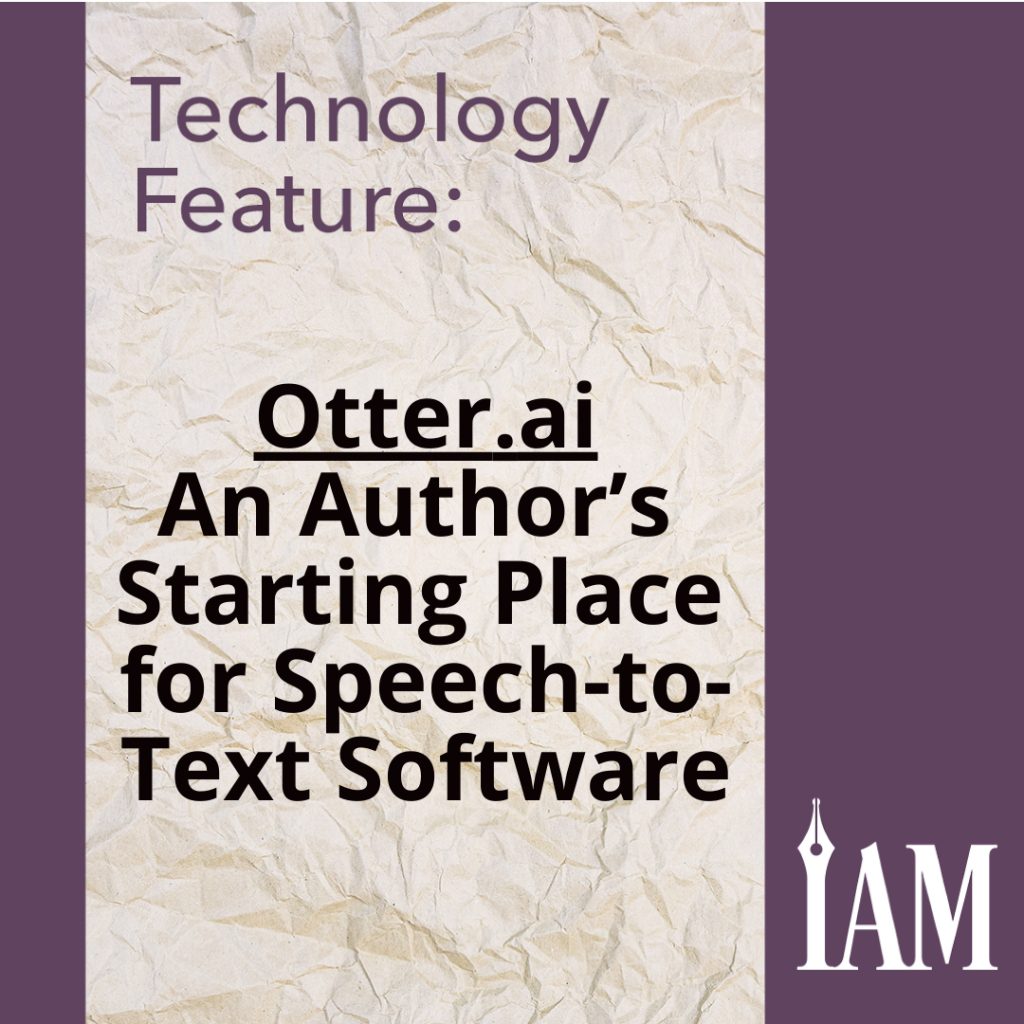A plethora of AI programs and apps have appeared in the last few years, with varying opinions about what they mean for creative industries. However, some AI tools can be helpful and have already been integrated into daily use for years with little fanfare. Otter.ai, a popular transcription service that operates using AI, is one such example. Founded in 2016, Otter is a text-to-speech software that records audio and transcribes voice conversations in real-time using AI technology.
Otter, like most transcription services, is not designed specifically with authors in mind; instead, the app was originally meant to serve as a transcription service for business meetings. The primary focus of the program, as shared on the company’s website, is to “capture and share insights from your meetings.” The paragraph below explains, “Otter records meetings, takes notes in real time, and generates an automated summary to share with everyone and to help you remember everything.”
So this is clearly a note-taking app designed for the workplace to allow meeting participants to focus on collaborating and engaging with each other, without having to worry about taking notes. However, even though this is not a tool designed to help authors specifically, there are ways Otter could make your writing life easier and more efficient.
What is it for?
You can use Otter to record and transcribe conversations on your mobile phone or web browser using the built-in microphone. If you wish, you can then share your conversations with others for them to view or edit.
Additionally, unlike some voice-to-text apps and software, users can connect Otter to Zoom, Microsoft Teams, or Google Meet to take and share notes automatically. This could be invaluable for authors who are working with a writing coach. There’s no need to take copious notes, because Otter can take care of those for you.
In fact, this is how I first got to know Otter. I worked with a coach who used Otter to audio record the meeting and provide a transcription—a different method than the one I’d used to provide recordings for my own clients, which involved uploading the recordings to YouTube as unlisted videos. With Otter, meeting recordings can be made available much faster and require no public upload.
Otter’s transcription feature also makes it easy for clients to skim the text and then head to a specific point in the audio if they want to listen again to what was said. With a YouTube video, you have to watch through the full meeting, though that site does also offer AI-generated transcriptions and captions with a few additional steps.
Nonfiction authors who do a lot of interviews for their books may also find Otter useful, as would any author who does interviews for general research. Not only can Otter take notes for you, but you can then copy and paste relevant parts of the transcription straight into your manuscript.
But you don’t need to be working with other people to find Otter useful; it can also be used as dictation software. With Dragon Professional software costing five hundred dollars, not including additional equipment like a quality microphone, Otter offers a low-cost alternative to some of the more well-known apps for those who like to record voice notes or dictate their books.
Pro Tip: For iOS 13, you can create a Siri Shortcut to start recording in Otter as follows:
1. Install and open the iOS Shortcuts app.
2. Tap on “Create Shortcut.”
3. Tap on the three-dot icon to name the shortcut.
4. Tap on “Add Action.”
5. Search for “Otter.”
6. Tap on “Start recording.”
7. Tap on “Done.”
What does it cost?
Otter has a free basic plan, so you can give the program a try at no cost and without providing credit card details. If you don’t require many transcription minutes per month, the Basic plan may suit your needs just fine. The Pro plan is also available for individuals who need more minutes and offers users a few extra features.
The Basic plan includes three hundred monthly transcription minutes with a limit of thirty minutes per conversation, whereas the Pro plan offers twelve hundred monthly transcription minutes with a ninety-minute cap per conversation.
The Business plan is designed for teams and will likely be unnecessary for most authors. It could be useful for nonfiction authors who do a lot of interviews; however, heavy users may find another, more advanced service will better suit their needs.
The Pro plan is $16.99 per month, or $99.99 if you choose to pay annually, which offers a 51 percent savings. The Business plan is thirty dollars per month, per user.
Additional features in the Pro plan that may be useful to authors include:
- Custom vocabulary: The free plan allows users to add up to five terms, such as for names, jargon, or acronyms; the Pro plan allows for one hundred names plus one hundred other terms.
- Playback Speeds: The free plan only offers standard playback, while users can choose from eight different speeds in the Pro plan, slowing down a recording by as much as half speed or speeding it up to as much as three times the original playback speed. Pro plan users also have the option to skip past silence in the recording automatically.
Even with these additional features, the minutes allowance is likely to be the biggest deciding factor when choosing whether to upgrade to the Pro plan.
How accurate is it?
Otter transcriptions are certainly not without errors. In fact, compared to Rev.com, another speech-to-text transcription service, it is far less accurate. If I were using the service to take notes on meetings I were unable to attend, I’m not confident that the transcription could accurately fill me in. However, when reviewing my own recordings where I know what was said, it is easy to edit the transcription file. In addition, you can easily jump to any point in the audio to have a listen if you need to clarify anything that looks strange.
No AI transcription software offers one hundred percent accuracy, and accuracy is also affected by things like the quality of your recording equipment and how clear the speakers are. But if you’re looking for something that can transcribe your voice notes quickly and provide a rough-and-ready document for you to work with, Otter is likely to be good enough for your needs.
Pro Tip: With the Otter mobile app, you can record conversations and receive notifications on all your devices. Plus, everything is synced, so what you do on one device is reflected everywhere.
Two other important things to note: Otter only supports transcription in English, and it only offers email support. If getting on the phone with someone or live chat is important to you if you have technical issues, Otter will not be a good fit.
What are the alternatives?
Depending on how you want to use Otter, there are alternatives to consider. For example, if you only want to use it for voice notes, the Gboard app for iOS or Android is a simple, free option. To use Gboard on your phone, simply follow the steps below:
- Install Gboard.
- Open any app where you can type, such as Gmail or Keep.
- Tap an area where you can enter text.
- Touch and hold the microphone icon.
- When you see “Speak now,” say what you want to be written.
You can also use the free Apple Dictation app for Apple devices or the free Windows 10 Speech Recognition app for Windows users. If you like using Google Docs, you can also try the program’s voice typing feature, found as an add-on in the Extensions menu of the toolbar.
If you are more interested in Otter’s ability to transcribe Zoom or MS Teams meetings in real time, then you may also want to check out Airgram, which supports multilingual transcription, or Fireflies.ai, which will support transcription in other languages soon, according to its website.
Finally, if you need much greater accuracy in your transcriptions, you may prefer a service like Rev.com, which offers human transcription for $1.50 per minute of audio. Or transcribe the audio on your own from a recorded audio file. Although it may take more time, in terms of accuracy, accessibility, and cost, AI still has yet to match the simplest transcription tool of all: your keyboard and your own ears.