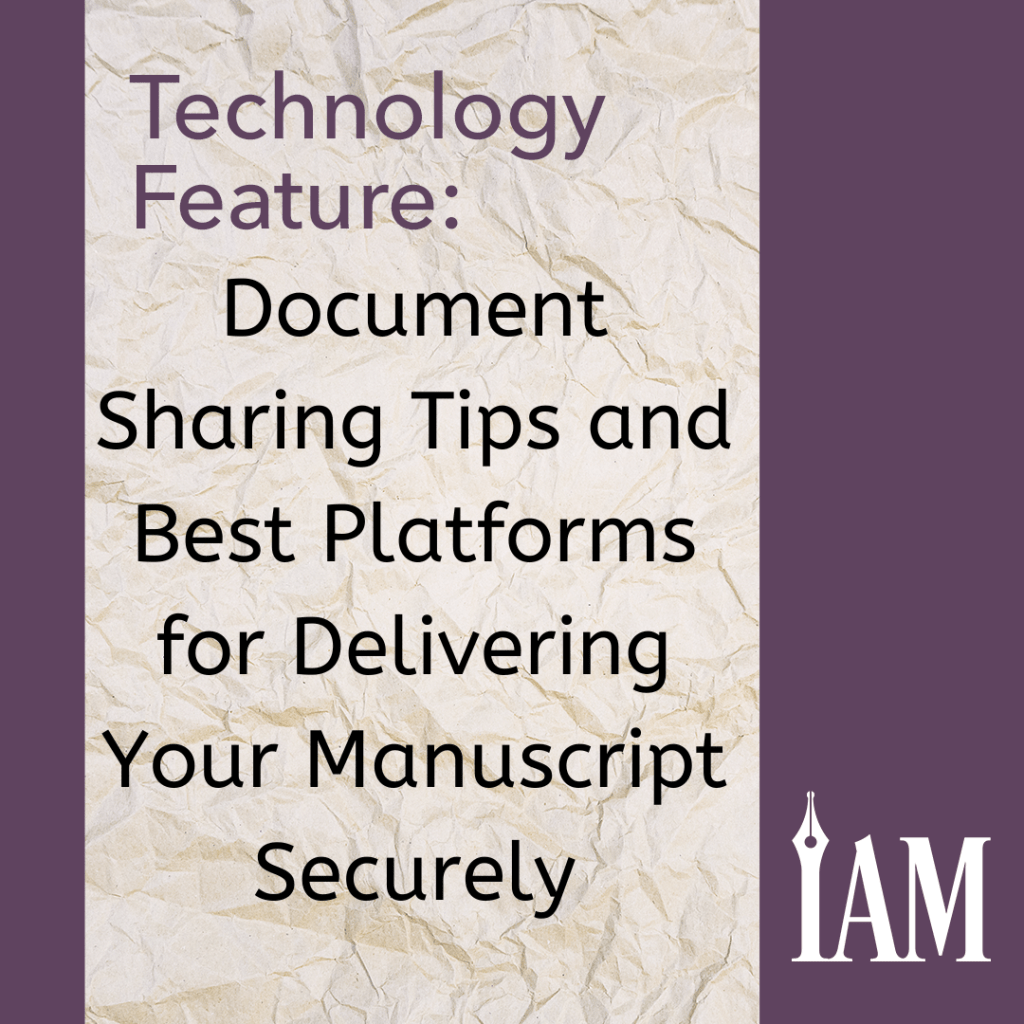Whether it’s your alpha or beta readers, your advance review copy (ARC) readers, or your editor, there are plenty of situations in which authors need to share their work with others before it’s published. Doing so securely and easily can be daunting, especially if the person you need to share with uses a different program than you do. Luckily, no matter which operating system or word-processing apps you use to create your manuscript, there’s a way to deliver it to your collaborators.
Pro Tip: Before you share, Derek Haines, of the blog Just Publishing Advice, recommends practicing good file management with your manuscript. This means always having backups, never sending your master file, and considering adding password protection to your file. For more of Haines’s tips on how to be a good file manager, read his blog article “Protect Your Manuscript By Being A Good File Manager.” And for an explanation of how to password protect any file, check out this June 2022 article from Wired: https://wired.com/story/how-to-password-protect-any-file/.
When You Need Direct Feedback
For sharing with editors/betas and getting feedback:
If your manuscript is still a work-in-progress, but you’re ready to get some fresh eyes on it, you need a way to truly share the document. These options give you varying levels of control over how much your collaborators can do, from simply viewing or leaving comments to making edits and other changes as you work on the document simultaneously. All of them are free.
Google Docs: Google Docs is pretty much the standard for collaborative writing. It’s easy to manage access and collaborate on a document in real time. Just be careful how many readers you allow into a Doc at once, as some betas and editors prefer a clean draft to avoid having their comments colored by others’ opinions. You may need to create separate documents if you have concerns about readers influencing one another.
MS Word and OneDrive: Word is among the most popular options among professional editors because of the track changes function. Writers can easily email the document, or use Microsoft OneDrive to share it in much the same way you do in Google Docs.
Reedsy Book Editor: Reedsy’s Book Editor (https://reedsy.com/write-a-book) is a free web-based app that allows you to write and format your book all in one place, and there are plenty of tutorials to guide you through it so that you can export an EPUB of PDF to share with whomever you like. However, further collaboration through Reedsy is more challenging. The app is set up to allow you to track changes and read comments from a professional editor, but currently that function is only accessible to editors hired through Reedsy. Multi-user collaboration is an upcoming feature, but a representative from the platform was not able to provide an exact date for when it will go live.
For tracking feedback from beta readers:
If you have concerns about managing your beta readers’ feedback, there are a few options for apps that will handle most of the admin work for you. The software in any of these programs will allow you to share your work securely, track who’s reading and how much, and save your feedback all in one place. The services are free to readers and have tiered pricing for authors.
Heybeta: $7 a month for two pen names and twenty-five readers, or $14 a month for up to ten pen names and one hundred readers per book. Both plans allow unlimited books. Visit https://heybeta.com/.
BetaReader.io: A free account limits you to one manuscript and three readers, or you can upgrade to $9.99 per month for unlimited manuscripts and readers. Visit https://betareader.io/, or read a review of the site by Amelia D. Hay, host of The Authorpreneur Podcast, here: https://authorpreneurpodcast.com/bts041/
BetaBooks: BetaBooks offers pricing plans at three levels: the free plan allows for one book and three readers; $14.99 a month allows for unlimited books and twenty readers per book; and $34.99 a month allows for unlimited books and unlimited readers, plus additional collaborative tools. Visit https://betabooks.co/, or read Jamie Fairleigh’s review of the site from 2021 at JamiFairleigh.com.
For a writing community experience:
Online writing groups like Scribophile and Critique Circle allow authors to read one another’s work and provide critical feedback. On both sites, you earn points that can be used to post your own writing by reading and critiquing the posts of other authors first. For more about these options, see Kari Holloway’s June 2020 blog post on the craft blog Writing Without Drama, “Critique Groups Away From FB.”
Pro Tip: When working with beta readers, author Lisa Jansen recommends doing your due diligence, since no method of sharing your work can completely protect you. “If someone wants to steal your idea, they still can. I have a record of all communication with my beta readers so I can prove that I shared my work with them,” she writes on her blog. Jansen also likes to “have at least a little bit of a conversation with them, learn a bit about them, check out their Facebook profile, website or other information and just get a bit of a feeling for the person.”
When You Expect Indirect or No Feedback
The following options make sending your work to a larger number of individual readers quick and easy. These methods could work for betas as well, but they’re designed to deliver your work to someone who might not need to communicate directly with you. When you send your manuscript to ARC readers or reviewers, for example, they read it on their own and then (hopefully) publish their reviews, so there’s no need for document-sharing functions.
For cloud sharing and storage:
The simplest way to get your work to someone else is to save it as a PDF or EPUB file and upload it to a cloud storage service like Dropbox or Adobe Document Cloud. You can even use Google Drive or OneDrive for this, since users can download from the cloud in a variety of formats, though larger files may have slower sync times. Ol James compared a few of these services for the literary journal Letter Review: https://letterreview.com/5-places-writers-store-work/.
Dropbox: Dropbox has six levels of pricing, but most authors will use the Plus plan for $9.99 a month, or the Professional plan for $16.58 a month. The Professional plan adds account recovery, sharing controls, file locking, and large file delivery up to 100 GB, with 3 TB of storage. The Plus plan is limited to 2 GB transfers and 2 TB of storage. With either plan, Dropbox’s Transfer service allows you to deliver to anyone by copying a link or sending an email, regardless of whether the recipient has a plan with them.
Adobe Document Cloud: Adobe is mostly built around PDF sharing and offers a few ways to convert document files from one format to another. The standard plan costs $12.99 per month, and the Pro plan is $19.99 per month. Like Dropbox, Adobe does not require recipients to have an account. Users can share links to synced files, folders, or documents, which anyone with the link can comment on or download. If you’d like to collaborate on a document while it’s in the cloud, both users will need an Adobe ID, though collaborators may use a free account to do so. Permissions at this level are similar to Google Drive.
Pro Tip: If you’re looking for a way to transfer your document securely without storing anything online, another option is ToffeeShare.com. The free peer-to-peer sharing service has no file size limits and encrypts your data so that only you and the receiver can access it.
For ARC delivery:
When you’re ready to share your ARCs, there are several websites designed to help you through the delivery process at varying costs and levels of services. Although pricier, NetGalley is able to supply readers—typically librarians, booksellers, educators, and other professional reviewers because of the platform’s membership approval process—while StoryOrigin and BookFunnel depend on readers signing up for promos and newsletter swaps. Dave Chesson, of Kindlepreneur (https://kindlepreneur.com/), included a breakdown of some of NetGalley’s other competitors in his review in December 2022.
NetGalley: NetGalley’s six-month promotional packages, priced at $450 and $849, eliminate many indie authors, but the Victory Editing NetGalley Co-op might be a solution. By joining a group of authors who buy into one of the packages together, authors can share the cost. This group offers yearly ($450) or monthly ($50) buy-ins.
StoryOrigin: At $10 per month or $100 a year, StoryOrigin’s standard plan gives you unlimited file delivery, as well as access to marketing tools like newsletter swaps and group promos. You can also receive comments from beta readers. If all you need is file delivery and email service integration, the program’s basic plan is free.
BookFunnel: BookFunnel offers annual price points at $20, $100, and $250, and markets their services as “essential tools for indie authors.” The platform is similar to StoryOrigin, especially at the mid level, but if you’re only using them to deliver your book to readers, Story Origin’s free basic plan offers more than what you’ll get for $20 at BookFunnel.
Once you’ve identified why you want to share your work, and what you hope to gain from your collaboration, you’ll have plenty of options for securely delivering your manuscript to readers. Choose the platform that best fits your needs and budget, and put your work safely in readers’ hands.