Independent authors wear many hats: author, editor, cover designer, blurb writer, and more. Among all those responsibilities, however, one self-publishing task that often gets funneled to the back of the queue is the formatting of the book’s interior. While not as top-of-mind as the book cover or blurb, interior formatting is a crucial element that must look professional if an author is going to be taken seriously by the public.
“Typography is important to establish professionalism and legibility,” says Ziad Ezzat, the owner of Feral Creative Colony who has worked in typography, art, and graphic design for over three decades. “People may not realize they’re judging what they read based on typography, but a book that’s poorly laid out can deliver a terrible experience for the reader—and make the reader think the author is bad, when really it’s the typography that’s bad.”
In the last decade, over a dozen options have come on the market for authors to lay out the interiors of their own books in both electronic and print versions. This is an overview of many of those options—and the right option for you and your author career might be on this list.
Purpose-built software
Two pieces of software, Vellum ($249) and Atticus ($147), are built specifically for self-published authors to format book interiors. Both include tools for creating pre-populated sections common in many books: a copyright page, back matter, chapter headings, and so forth.
Vellum was an early entrant in this space, released a decade ago, and is available only for the Mac operating system. Of those interviewed, it was used by more authors than any other tool.
“It was an investment,” says Ki Brightly, who, along with co-author M.D. Gregory, has published more than fifty LGBTQ+ Romance novels. “My writing partner bought a Mac specifically for Vellum. It has the best options, is the easiest to use, and saves us so much time over everything else we tried. It was a pain in the neck, but it was worth it.”
“Vellum is idiot-proof, and that’s what I needed,” says T.M. Baumgartner, a Speculative Fiction author.
Mystery, Sci-Fi, and Romance author Chris Ward agreed. “I used to format with Microsoft Word—what a nightmare that was,” he says. “Once I used Vellum, I never looked back.”
Vellum continues to add features. One of their recent releases introduced text message formatting, as well as additional overall styles and new fonts.
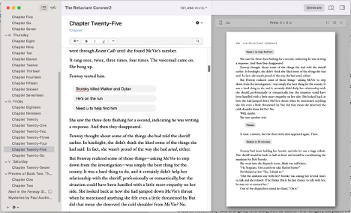
Vellum is a popular internal layout program, adding support for text message formatting in a recent release.
Dave Chesson, who runs the popular Kindlepreneur website and founded Publisher Rocket, released Atticus over a year ago. Unlike Vellum, Atticus is cross-platform. “I’d heard great things about Vellum, but as a PC user, I chose Atticus,” says memoirist B.J. Glassel. “It gave me great results and was easy to use.”
Both Vellum and Atticus provide options for PDF and EPUB exports. The options for layout and fonts are limited in both programs, but many common page layout choices are automated. “What used to take me five days in a page layout program took twenty minutes,” Baumgartner says.
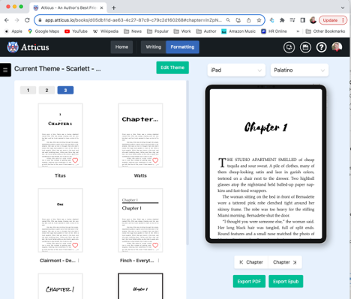
Dave Chesson’s Atticus program is cross-platform with creative themes and popular layouts for print and EPUB.
Page Layout Software
Before the advent of software built specifically for book layout, some authors chose page layout software tools. Adobe InDesign ($21 per month; subscription only) and Affinity Publisher ($70; one-time purchase) are two page layout programs that still have footholds with independent authors.
Creating page layouts for manuscripts is not automated in either program, so adjusting a project’s page flow can be a time-consuming process. However, these programs provide the most flexibility and control for authors.
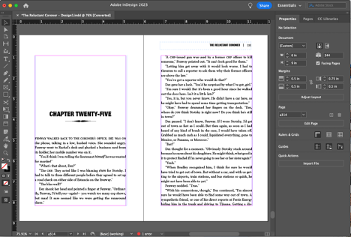
Adobe InDesign provides unlimited control but has a steep learning curve.
Adobe InDesign is the priciest of all the software in this article and has a steep learning curve. Affinity Publisher has much of the same functionality as InDesign for a fraction of the price. Both programs offer export to EPUB format as well. Many authors who use InDesign have a background in graphic design or publishing, so InDesign is already an arrow in their quiver.
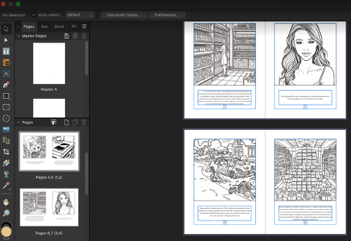
Affinity Publisher provides InDesign-like control for a cheaper price.
Writing Software
Software like Microsoft Word and Scrivener were never meant to be page layout programs. However, both programs can create EPUBs and export PDFs for print use. For some authors, the ability to use their existing writing software to create e-books and print books is worth the hassle of wrangling the programs.
“I keep a Microsoft Word template specifically for publication of my books,” says Elizabeth Hurley, a Romance author who writes Science Fiction and Mysteries under pen names. “When I’m ready to publish, I drop the text in. All gutters, margins, headers, and page numbers are all in place. All my fiction titles are the same size, so I don’t have to reinvent the wheel.”
“Scrivener creates a beautiful, clean EPUB,” says Jamie Thornton, an author of YA Dystopian novels. “I was surprised it worked so well, and I use it for all my novels now.”
Free Tools from Author-Focused Websites
Draft2Digital and Reedsy offer many tools and services for authors, including free online interior book design.
In the Draft2Digital book creator tool, the author uploads a Microsoft Word file, and the site spits out both EPUB and print layouts. The tool has genre-specific layouts and chapter graphics as well. However, the Draft2Digital tool is persnickety—the Word file must be formatted properly. There are no opportunities to “fix” the manuscript after it’s been imported; authors will have to reformat the Word document, usually by applying different paragraph styles and cleaning up spacing and paragraph issues, before the resulting file is professional enough to publish.
The Reedsy Book Editor allows the author to write directly in the tool. Like Atticus, the tool is cross-platform and based inside the browser. Although it doesn’t have as many options for formatting, fonts, or styles as Vellum, Atticus, or Draft2Digital, it is both simple to use and purpose-built for authors—and unlike Vellum and Atticus, it’s free.
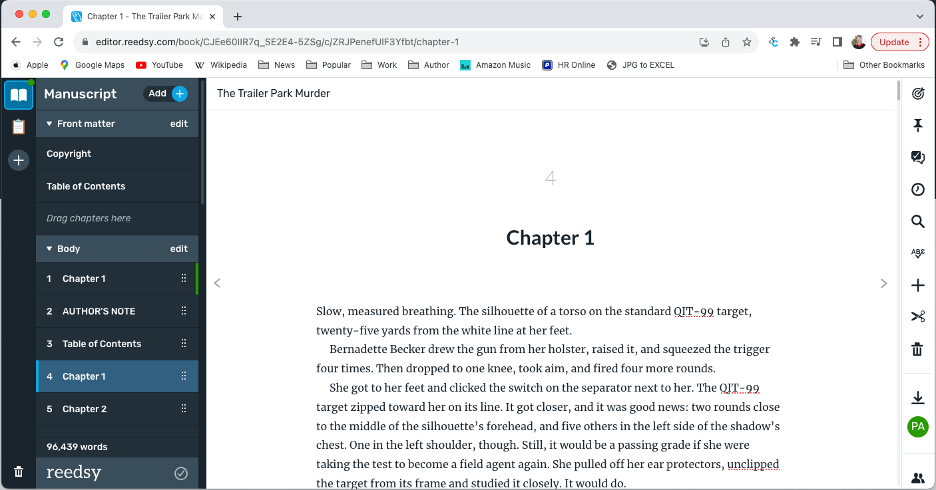
Reedsy’s book editing tool is cross-platform.
For authors who are exclusive to Amazon, the Kindle Create application for Windows and Mac, also free, provides a specific formatting experience. There are few options, but the resulting file is easy to upload to Amazon and publish. Kindle Create also provides limited print options, and the resulting KPF file has a print book package in it as well as the e-book package. Both the print and e-book files are only uploadable on the KDP website, not on other storefronts.

The Kindle Create tool is free and only creates files that can be uploaded to Amazon’s KDP system.
E-book–Only Options
Calibre (free) is a cross-platform tool that exports electronic book files, like EPUB. Although its built-in formatting tools are basic, authors who know HTML can customize the look and feel of the documents. Other e-book–only tools like Jutoh and Sigil (both free) have even more control and power but require more knowledge of HTML programming in order to export well-formatted files.
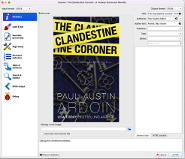
Calibre is a free tool that exclusively creates EPUBs and other e-book files.
“One caveat,” says Baumgartner regarding free EPUB creation tools, “is that if you distribute to Kobo, you must be sure your EPUB works there.” Baumgartner has seen KEPUB files, Kobo’s special flavor of EPUB, render poorly on Kobo e-readers.
Hiring a Professional
Many authors hire someone to format the interior of the books for them. Thriller author D.F. Hart likes the way Vellum formats book interiors. “But I have a PC, not a Mac,” Hart says, so hiring someone who has a Mac—and Vellum—is her preferred method.
Some contractors who format using Vellum will charge $50 to $200; others who use Adobe InDesign, especially if the author has specific requests that Vellum doesn’t support, can charge $300 or more to design the interior of a book.
Which Approach Is Right for You?
In stark contrast to the dawn of self-publishing, indie authors now have many options for book interiors. Choose the option best suited for your budget, your skill levels, and the time you can spend on these design tasks, and you’ll get a professional, good-looking book interior that’s right for you.


