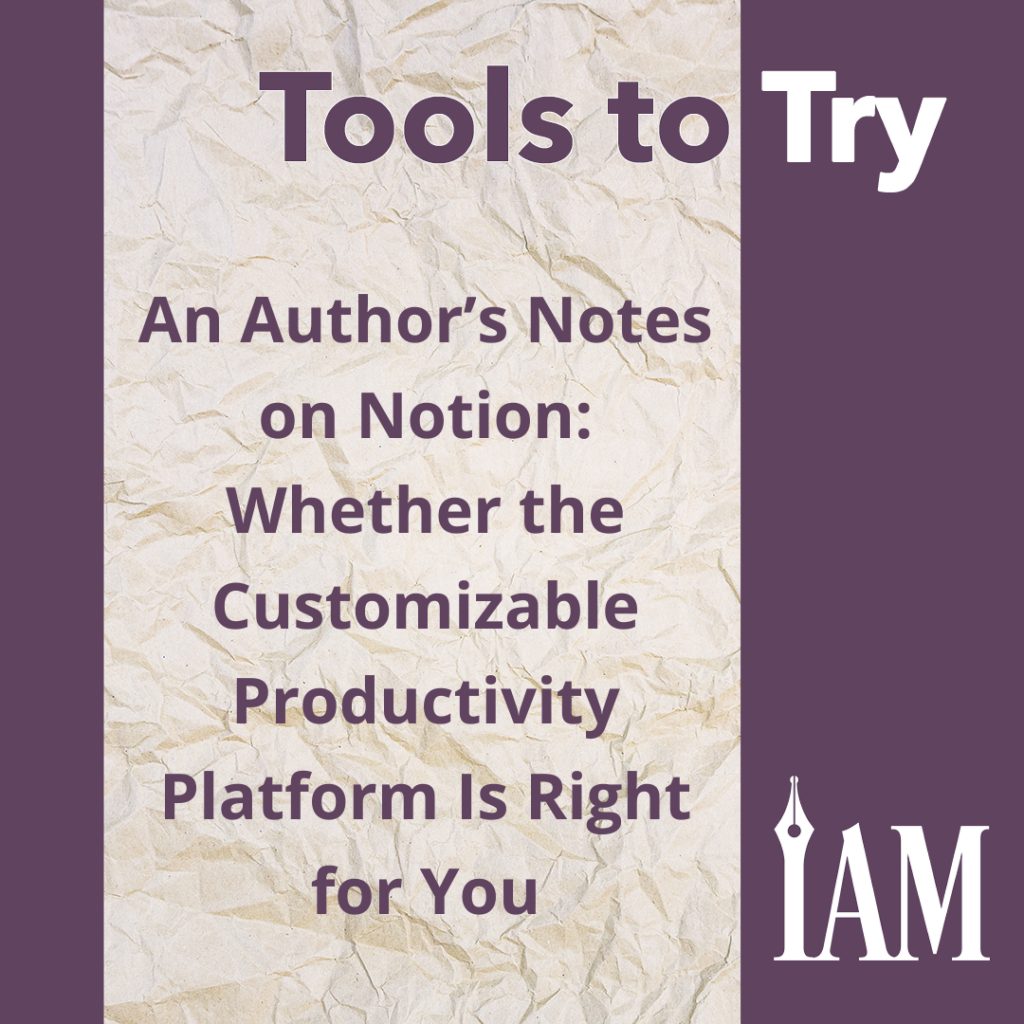David Viergutz
The author’s technology stack—that is, the digital tool set they use to conduct business—is ever-changing. Technology grows and develops, adding features and functionality, solutions to problems that may not have arisen yet. Notion aims to fit into this category, offering an all-in-one organization and productivity tool for individuals and teams. It is a database, a kanban board, a grocery list, and more, and depending on your individual needs, it may have a place in your author workflow.
Notion offers both free and paid tiers for individual users, as well as two upper-level tiers for larger companies. Notion Plus, designed for individual users and small groups, costs $8 per user per month, billed annually, or $10 per user per month, billed monthly; however, most of the platform’s features are available at the same functionality for those with the free version of Notion. Read on to learn about the program and how it could come in handy for organizing your author business.
Customizable Workspaces
Notion offers a variety of tools designed to be easy to use and robust from the outset, allowing the platform to become a space for project management, note-taking, database management, wikis, or more. Users can decide on sharing and permission settings to allow collaborators on specific dashboards, so authors have the flexibility to bring on a virtual assistant to work on a specific project or invite cover designers to a teamspace. Most impressive is Notion’s ability to take on databases, synced calendars, and thirty-plus projects at once and keep it organized throughout the application. Notion allows you to customize fonts, layout, structure, and shareability, removing accessibility issues and information bottlenecks.
Integrated Note-Taking
Plenty of authors search for sticky notes, notebooks, or a spare napkin when struck by inspiration. Notion can serve as a replacement for your serviette with its features designed for quick and organized note-taking, allowing users to write, plan, and organize their thoughts and projects seamlessly. Within the app, you can format your notes with headings, texts, fonts, highlights, images, and even emoji icons using keyboard shortcuts in the program or by highlighting the text and hovering over the format menu that appears. Users familiar with Microsoft Word or OneNote should feel at home.
Pro Tip: You can keep notes private, share them with your team, or make them public, as well as enable collaborative editing and in-line comments. This is perfect for team members to collaborate on thoughts and ideas.
Database Functionality
Notion’s functionality as a database is comparable to Excel or Numbers. Databases are a collection of pages within Notion; each item within the database is an editable page with customizable properties such as links, labels, and dates, so you can add additional details and notes as needed to an entry.
Notion allows users to transform databases using a multitude of layouts pre-built into the application to help you visualize your information. This means you can view your database as a board, list, calendar, gallery, or timeline without having to reformat the information by hand.
Pro Tip: Consider using a database to track keywords, categories, or other metadata for books or series.
Task and Project Management
An author’s publishing process has plenty of steps involved, including planning, drafting, and marketing, and authors often have a particular strategy for managing their books. Notion facilitates task management with features such as to-do lists, kanban boards, and reminders, allowing for both functionality and customization for the individual author’s needs. Additionally, users can assign deadlines, subtasks, or progress tags to a project to provide context to a task or further organize their to-do lists. Notion centralizes the work you or your team conducts, allowing for advanced automations and workflows.
Collaboration Tools
With Notion’s built-in collaboration tools, users can add members, administrators, guests, and groups to a dashboard, as well as control collaborators’ access to specific pages within a dashboard as needed. The free version of the program allows for up to ten guests, but paying users can invite one hundred to two hundred fifty guests, depending on their tier.
Pro Tip: Use Notion’s Updates and Notifications to stay on top of tasks and assignments that need attention. Similar to Facebook’s tagging feature, you can receive notifications in real time whenever someone @mentions you or replies to a comment.
Template Options
Notion tries to take the guesswork out of project management by providing templates for many use cases, from personal productivity trackers to business management. Templates are also shareable, meaning other users of the platform can create custom templates and publish them online. Some of these templates may be free, and some are paid, but Notion’s website has over one thousand templates available at no cost at https://notion.so/templates. Notion also pays creators who apply for their template creation program to add value to their database and ever-growing template list.
Integration Capabilities
Notion can integrate with more than eighty other platforms to collect and centralize data, files, and other information. These platforms range from other productivity aids, like Trello, to collaboration apps, such as Slack; file storage platforms, like Dropbox, Box, or Google Drive; and automation software, like Zapier. Notion acts as a live data stream for external tools, syncing them in real time. Like templates, integrations are also listed on Notion’s website, available for immediate connection. View the platform’s current available integrations at https://notion.so/integrations/all.
Pro Tip: Notion also has its own AI tool, available for unlimited use at paid tiers, that can answer questions, autofill responses, and help brainstorm written content.
Document and Content Storage
Users can store documents and other content within Notion, making it a true database of information rather than a table of contents. If stored locally, drag files into a Notion page from your desktop or folder on your computer. Files can also be imported from outside apps, like Dropbox or Google Drive.
Some documents, such as PDFs, can be embedded and provide a preview directly in the program. Others can be stored in Notion and downloaded onto other devices. Notion accepts most document types, including video, as long as the streaming service has embedded links enabled.
Cross-Platform Compatibility
Authors are always on the go, and whether you primarily conduct business on your laptop, phone, or desktop, Notion is able to sync across devices through its native cross-platform application. It is cloud-based software, so users can access their dashboard through the app or any browser window.
Pro Tip: Some features in Notion are available offline, but functionality is not guaranteed given that it’s cloud-based software. If you need to access Notion without a Wi-Fi connection, try leaving the page open in a browser and making changes as needed while offline. The page will then update when you reconnect to the internet.
Customizable Access and Permissions
Along with its collaborative environments, Notion allows users to set specific access levels and permissions for different team members or external collaborators, with options such as “View Only” or “Editor.” Full-access administrators have top-level permissions, including the ability to add and remove team members and change workspace settings, but the “Can edit content” role will suffice for most other team members.
All-in-One Tool
Author needs considered, Notion is a robust, customizable powerhouse in terms of functionality, and, with a range of free and paid tiers, it can be a useful piece of software capable of streamlining most tasks. However, there is the argument that authors may not need all the functionality of the system or feel the desire to learn the technology to utilize it to its fullest potential. The lack of complete offline use may also be prohibitive to authors who often find themselves away from a stable internet connection.
As always, consider your needs and make the best decisions for your business, and if in doubt, give the system a test run with the Free plan to decide if it will fit into your technology stack. For the author who wants an all-in-one organizational platform with complete customization and the ability to collaborate, Notion may be worth a try.
David Viergutz