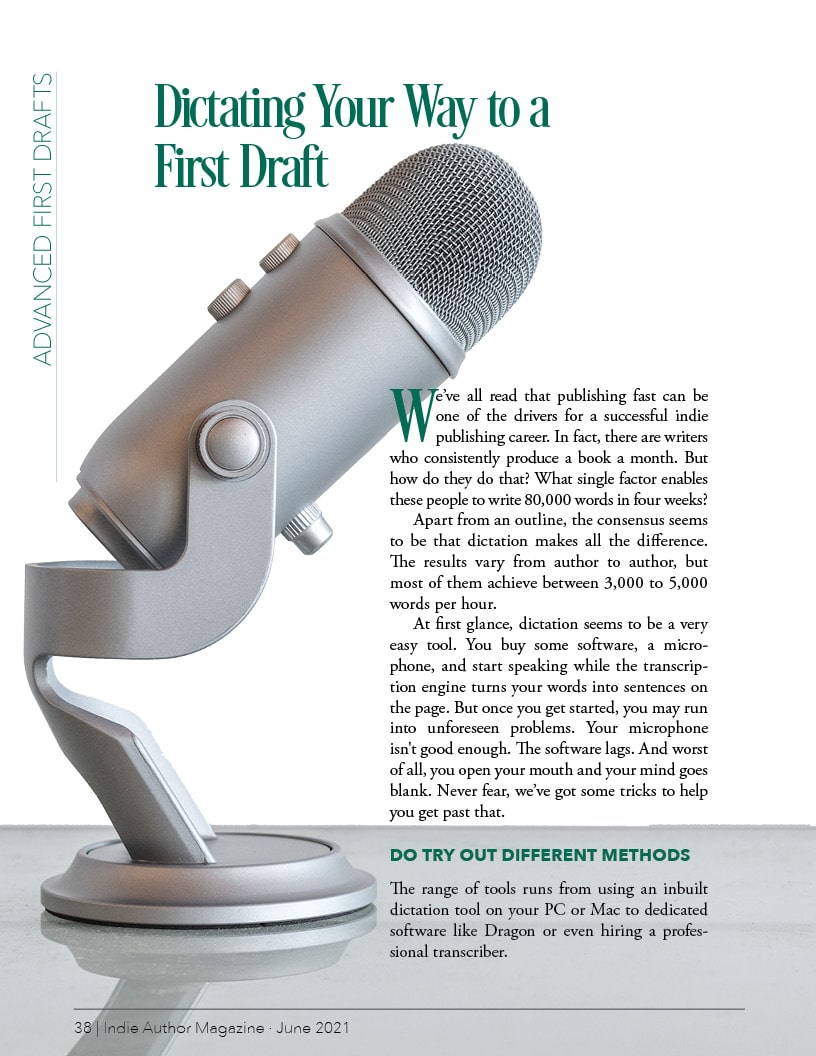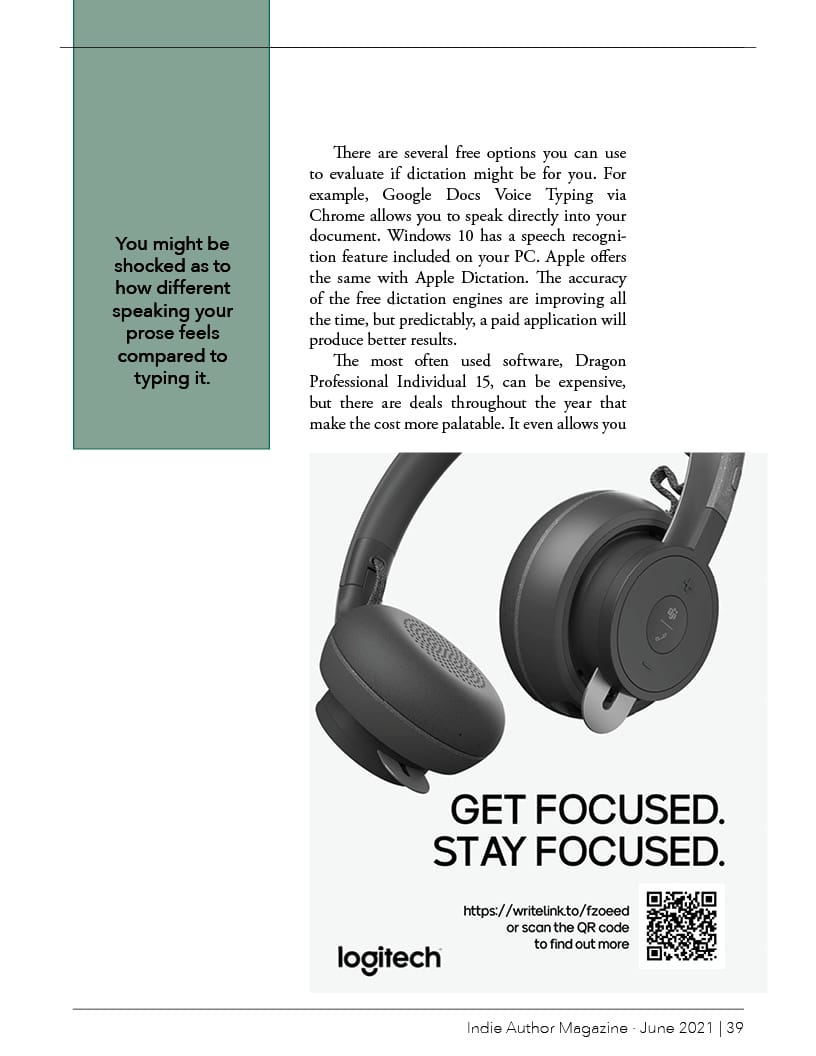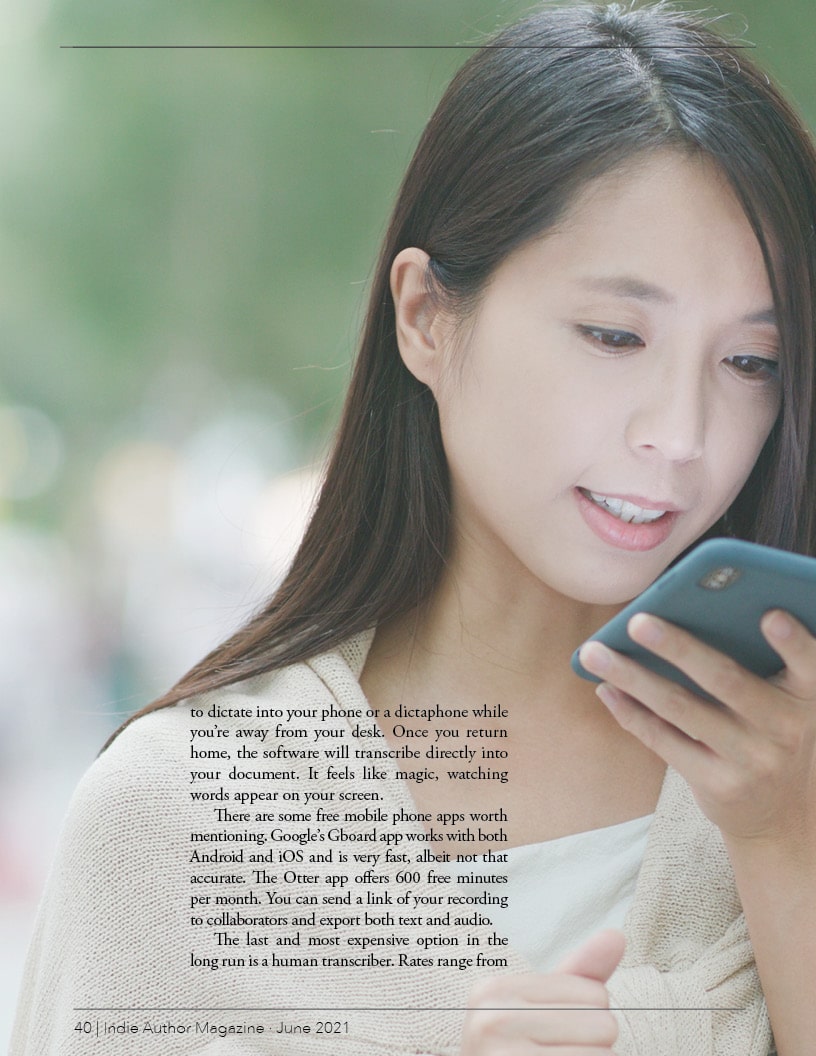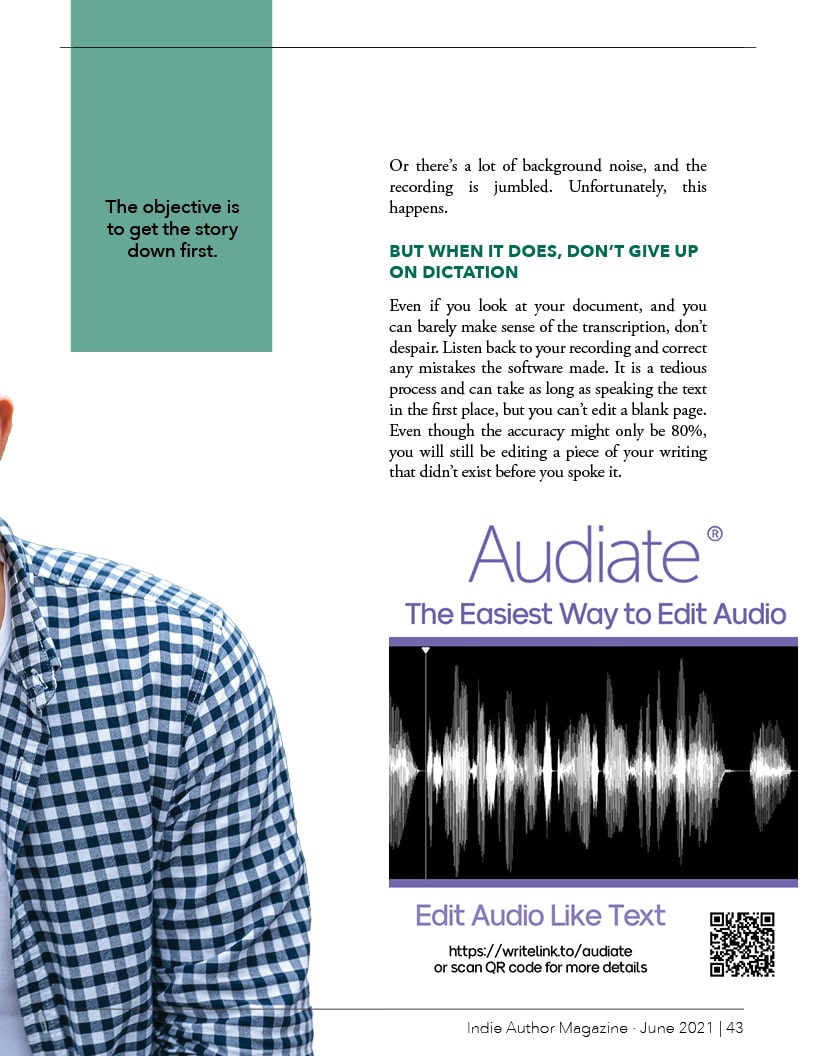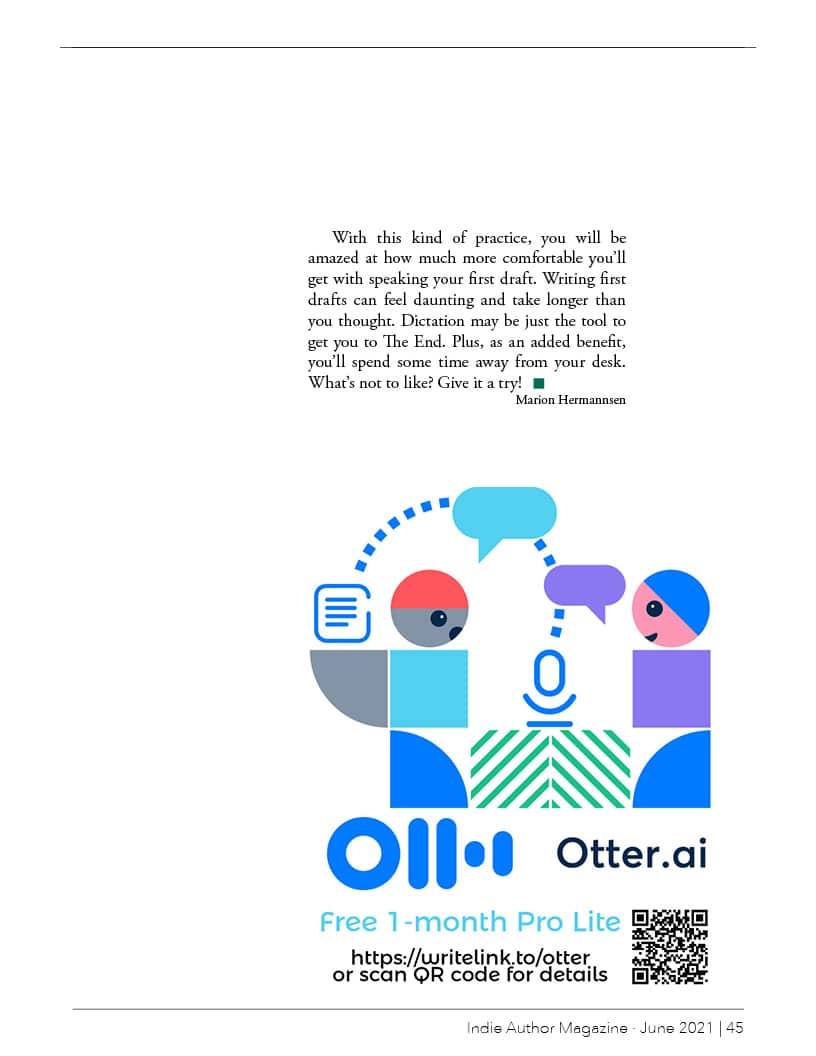We’ve all read that publishing fast can be one of the drivers for a successful indie publishing career.
In fact, there are writers who consistently produce a book a month. But how do they do that? What single factor enables these people to write 80,000 words in four weeks?
Apart from an outline, the consensus seems to be that dictation makes all the difference. The results vary from author to author, but most of them achieve between 3,000 to 5,000 words per hour.
At first glance, dictation seems to be a very easy tool. You buy some software, a microphone, and start speaking while the transcription engine turns your words into sentences on the page. But once you get started, you may run into unforeseen problems. Your microphone isn’t good enough. The software lags. And worst of all, you open your mouth and your mind goes blank. Never fear, we’ve got some tricks to help you get past that.
DO try out different methods
The range of tools runs from using an inbuilt dictation tool on your PC or Mac to dedicated software like Dragon or even hiring a professional transcriber.
There are several free options you can use to evaluate if dictation might be for you. For example, Google Docs Voice Typing via Chrome allows you to speak directly into your document.
Windows 10 has a speech recognition feature included on your PC. Apple offers the same with Apple Dictation. The accuracy of the free dictation engines are improving all the time, but predictably, a paid application will produce better results.
The most often used software, Dragon Professional Individual 15, can be expensive, but there are deals throughout the year that make the cost more palatable. It even allows you to dictate into your phone or a dictaphone while you’re away from your desk. Once you return home, the software will transcribe directly into your document. It feels like magic, watching words appear on your screen.
There are some free mobile phone apps worth mentioning. Google’s Gboard app works with both Android and iOS and is very fast, albeit not that accurate. The Otter app offers 600 free minutes per month. You can send a link of your recording to collaborators and export both text and audio.
The last and most expensive option in the long run is a human transcriber. Rates range from $0.90 to $1.25 and more per minute. At a dictation rate of 3,000 words per hour, this would cost you $1,080 to $1,500 for a 60,000 word novel.
Each option has its pros and cons, and you won’t know what you like until you try it. Once you decide to go ahead, you might be shocked as to how different speaking your prose feels compared to typing it.
DON’T worry about how different it feels
Maybe it’s a cliche to tell you that it’s all in your head, but that doesn’t make it any less true. When writers moved from handheld pens to typewriters, the process felt just as uncomfortable and awkward. It’s literally a matter of practice.
The biggest obstacle for anybody trying dictation is that it’s so much faster than typing. Your brain needs to be trained to structure your thoughts a bit differently.
Therefore, DON’T freak out if your dictation doesn’t flow as it would if you were typing by hand. That’s perfectly normal and improves with practice.
DO learn a few commands
Learn commands such as “period,” “comma,” or “new line.” Within a few minutes, you will be so used to them, you won’t need to pause to insert punctuation.
DON’T speak your quotation marks.
That will slow down your dialogue, and it stops it from flowing naturally.
Pro Tip: Don’t bother teaching your software unusual names. Replace your fantasy character’s name with John and do a search-replace throughout the finished document.
DON’T get hung up on details
Another key obstacle for many people is that they’re away from their desk and their research. They can’t check timelines, or details of settings, or what the eye color of the character is. This shouldn’t stop you.
DO tag your text by using spoken placeholders.
Use unique terms like “insert eye color here.” The same method works extremely well when you get stuck on any other detail. The key advantage of dictation is to get your first draft down as quickly as possible.
DON’T hesitate to come back later
Try using “insert fight scene here,” or “describe inner-city bustle here.” Details can be filled in later.
DO be creative when you’re stuck
Every dictating writer is familiar with getting stuck in mid-flow.
Your brain gets confused, and no words emerge from your mouth that make any sense. This is common and easily solved.
DO dare to improvise.
Imagine you’re telling the story to a friend. Act out your character’s voice. Babble about something completely different for a few seconds until your “speaker’s block” resolves itself. All your ramblings will be cut when you return to your document.
Sometimes, however, despite your best efforts, the dictating conditions aren’t ideal. Maybe you have an unusual accent. Or there’s a lot of background noise, and the recording is jumbled.
Unfortunately, this happens.
But when it does, DON’T give up on dictation.
Even if you look at your document, and you can barely make sense of the transcription, don’t despair. Listen back to your recording and correct any mistakes the software made. It is a tedious process and can take as long as speaking the text in the first place, but you can’t edit a blank page.
Even though the accuracy might only be 80%, you will still be editing a piece of your writing that didn’t exist before you spoke it.
The Mindset of Dictation
A fabulous book that deals with exactly this topic is Foolproof Dictation by Christoper Downing. He was kind enough to contribute some of his insights to this article.
- DON’T expect your sentences to come out fully formed.
- DO have some kind of outline.
Even if you’re more comfortable writing into the void, for dictation you need at least a few bullet points to guide you along the scene.
DON’T expect to have a clean first draft when you’re dictating.
Chris calls it the “sloppy first draft.” If you get stuck, summarize. Don’t be afraid to tell instead of show. The objective is to get the story down first. “Showing” can be added in the edits.
Chris suggests to start with small, incremental periods of dictation. Try two or five minutes. The key skill to learn is consistency. Work your way up. Once you’re used to showing up daily, you can expand the amount of time you spend dictating.
He uses a great exercise with his coaching clients. They are encouraged to keep a narrative journal which they add to daily. Chris emphasizes the importance of it being a non-pressure activity. Nobody but you will hear your ramblings.
Use the journal to explore different narrative avenues.
Maybe speak a scene using only dialogue. Create different plotlines. This is not supposed to be your work in progress, but a daily exercise to make your brain feel comfortable with dictation.
With this kind of practice, you will be amazed at how much more comfortable you’ll get with speaking your first draft.
Writing first drafts can feel daunting and take longer than you thought. Dictation may be just the tool to get you to The End. Plus, as an added benefit, you’ll spend some time away from your desk. What’s not to like? Give it a try!