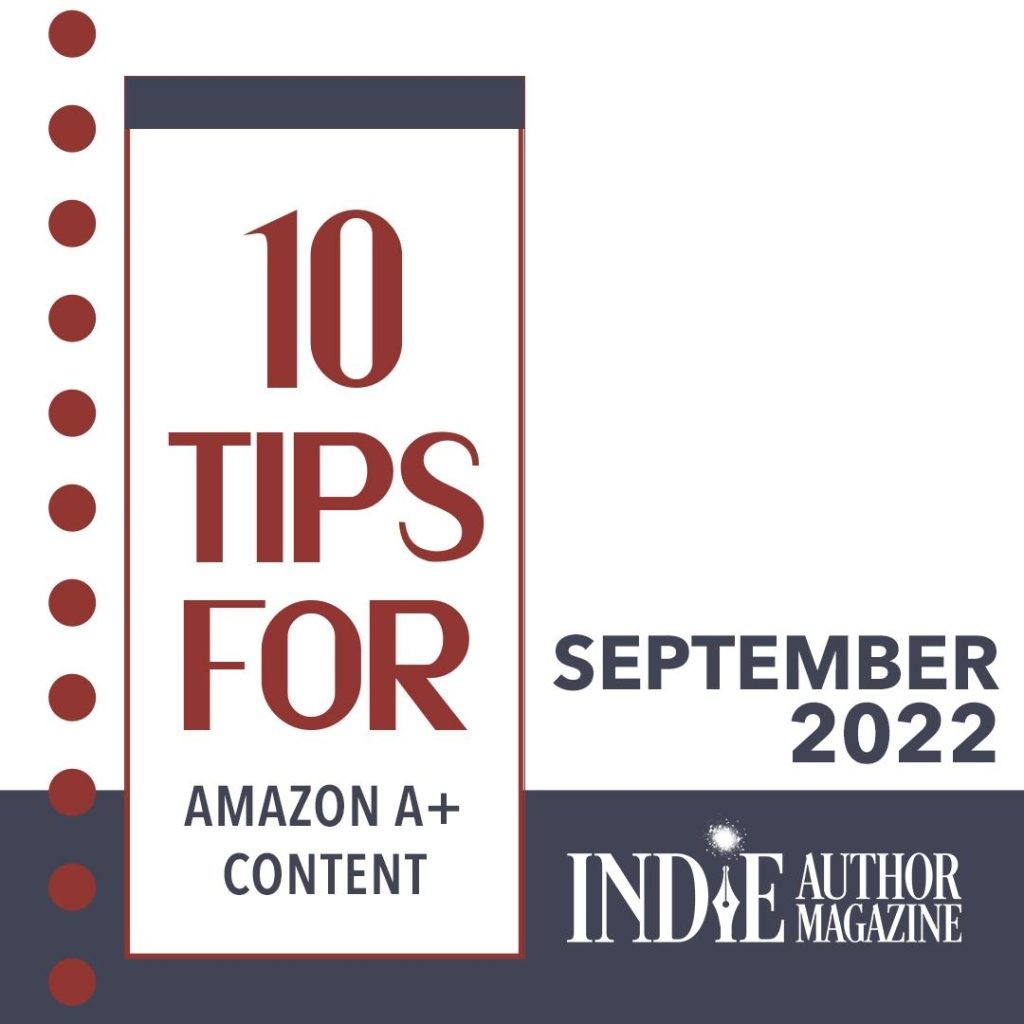Alice Briggs
Since early 2021, indie authors have had the ability to create Amazon A+ Content to help promote their books. This bonus content on a book’s product page had already been available for traditional publishing houses for some time and had proven its merit—in 2015, during a ninety-day study of 134,000 products, Amazon found that A+ content increased sales (depending on content quality, product price, and product category) 3 to 10 percent. The simple formats and design elements give your potential reader an additional glimpse into you, the author, as well as your book, and can go above and beyond the traditional written description.
Your first reactions may be one of either extreme: “Yay! More pretties!” or “Oh, no, not something else to do!” But carefully consider if and how this type of expanded content on your book’s pages may benefit your sales. Amazon prominently displays A+ Content on product detail pages, and on mobile devices, it may appear before the description for some users. Keep that in mind as you are deciding what type of content you use, as well as the message you’re sending with your content. Professional images and copy will be key and will help your A+ Content earn an A+ from readers as expressed in clicks of the “Buy Now” button.
- Know the Marketplaces: A+ Content is not available on all Amazon marketplaces, but it is available at the time of writing in these fifteen countries: Canada, the United States, Australia, Brazil, Mexico, the United Kingdom, Germany, Spain, France, India, Italy, the Netherlands, Poland, Sweden, and Japan. If your book is available in multiple marketplaces and the reader has your language as their preference, then Amazon will duplicate your content as a draft across all applicable marketplaces, so you can easily replicate your efforts. English A+ Content will be available in the United States, United Kingdom, and India, as well as for English speakers elsewhere. Amazon won’t automatically publish to all the applicable platforms, but they will duplicate your content as a draft, which you can edit and then approve.
- Preorders and Reviews Need Not Apply: A+ Content is only available for live titles, not preorders. You also may not use quotes from individuals, customers, or private people. You can have up to four endorsements from well-known publications or public figures, and you also must document the source. Also not allowed are symbols, special characters, contact information, website links, low-quality images, buzzwords like “cutting-edge,” and warranties or guarantees.
- Think Formats and Series: If your book is in a series, you can create A+ Content for the series and apply that same A+ Content to all the ASINs, Amazon’s unique product identification numbers, that apply.
Pro Tip: If hiring a designer, thinking in terms of the series can save you money as well as excite readers about other titles in your series. Also, don’t forget to add the ASINs of paperback, hardcover, and/or audio versions as well. Your A+ Content will work equally well there.
- Start Here: Add A+ Content from the KDP Marketing page. Click on the “Promote and Advertise” button, and scroll down on the next page, choose your marketplace, and click “Manage A+ Content.” Also on that page are three helpful articles from Amazon to ensure that your content complies with their guidelines and can be served. Once there, you’ll be able to choose your modules, add content, and submit for review.
- Select the Right Modules: Amazon provides a large list of modules to choose from when creating your content, allowing you to select a layout for the information you want to display. Module options include: Company Logo, Comparison Chart, Four Image & Text, Four Image/Text Quadrant, Image and Dark Text Overlay, Image and Light Text Overlay, Image Header with Text, Multiple Image Module A, Product Description Text, Single Image and Highlights, Single Image and Sidebar, Single Image and Specs Details, Single Left Image, Single Right Image, Technical Specifications, Text, and Three Images and Text.
Pro Tip: Choose modules wisely. Some authors have found that you can only add up to five modules, though Amazon doesn’t outline this in its guidelines.
- Content Is King and Queen: Remember that A+ Content is prime real estate on your page for advertising your book. Professional images consistent with your branding are a must, as is strong copywriting. Be clear and consistent so as not to confuse your reader.
Pro Tip: A confused mind doesn’t buy, so take some time to carefully construct your content, and make your message crystal clear before you upload it for the best results.
- Brainstorm Content Ideas: Kindlepreneur’s Jason Hamilton offers several ideas for making the most of your content space. Use this as additional author page space, he suggests, or create photo ads. A timeline can be especially helpful in a shared universe or overlapping series. Hamilton also suggests creating an infographic, comparing all your series, using the tech specs to outline your world-building facts, or designing a character carousel. You can find more on these ideas to spark your own creativity here: https://kindlepreneur.com/amazon-a-content.
Pro Tip: Dimensions are 600 x 180 pixels per inch (ppi) for a “standard company logo” module, 970 x 300 ppi for the “standard image with text overlay” module, and 300 x 300 ppi for the “standard three images” module.
- A+ Content Increases Sales: As we mentioned above, Amazon demonstrated that A+ content increased sales throughout their store. This isn’t a guarantee that it will do the same for your books but is worth considering. Testing A+ Content on your most popular book or series may be the best way forward to see if it works for your readers and is worth the extra effort. If your data shows that sales have increased, you can then create the content on all your titles.
Pro Tip: You are not your reader. Many authors say they personally dislike A+ Content, so they won’t try it. This is a common advertising fallacy. Your readers may not respond in ways you personally would. The only way to know is to try it and see. Amazon Ads will give you the stats you need for a before and after comparison as long as you keep all other factors constant.
Pro Tip: If you have many titles and series, work in descending order of popularity one or a few at a time so you don’t get overwhelmed or derail your writing and publishing progress.
- Amazon Log-in Credentials Work for Every Marketplace: This tip isn’t specific to A+ Content, but as this might be the first time you’ll be logging into another marketplace’s dashboard, no, you don’t need new log-in information. Your credentials work platform wide.
- Don’t Reinvent the Wheel: Check out best sellers in your categories and genre, and see what’s working well for them. Don’t copy exactly what they’re doing, but note the types of modules they are using and how you can adapt similar modules to your own book.
Pro Tip: The split-and-stacked image seems popular in many genres. To achieve the look, create one image at 970 x 900 ppi and crop it into three 970 x 300 ppi images. Then, use the “standard image with text overlay” module—just upload the image without adding text.
If you are looking for A+ book sales, Amazon A+ Content might be just what you need to make the grade.
Alice Briggs