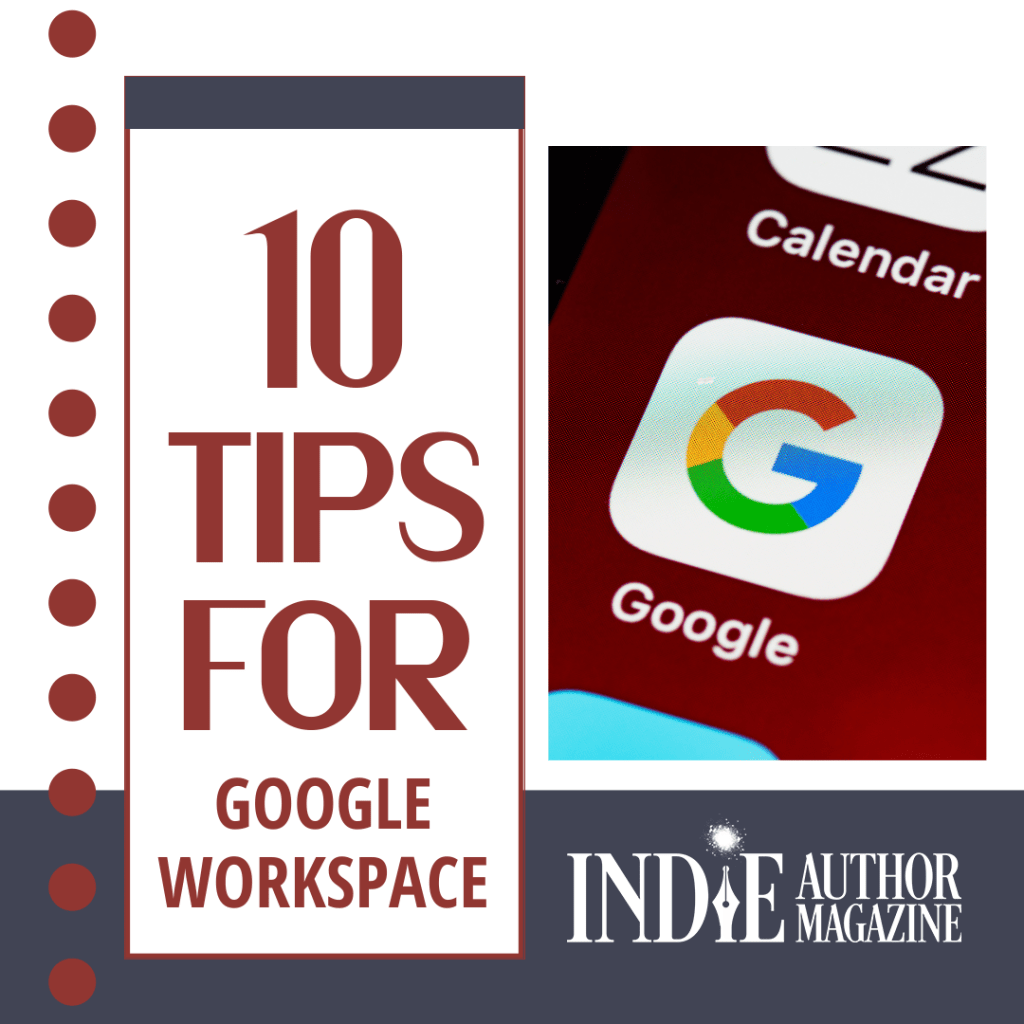Unlock a world of creativity and communication with the integrated tools of Google Workspace. Once a free platform for writers on a budget and not thought to be useful, Google’s ecosystem has matured. More and more writers are turning to it as their platform of choice.
Anywhere you need to go, Google is there with you, seamless across platforms and devices. Although the platform is useful for writing on the go, it can be an asset in your home office. In this ten tips article, IAM wants to give you ideas on how to use the tools Google offers from an author’s point of view.
1. Keep Your Word Processor in the Cloud
The Google Docs word processor is powerful in function, automatically saves your words in the cloud, and gives you access to your files at a moment’s notice, making it a perfect place to write essays, articles, and poetry. Google Docs is always there in your browser for a quick idea or to place research materials. During travel, you have all you need at any location. Even without a data signal, if you’ve marked the file as “Available Offline”—found in settings on Google Chrome or on the Google Docs app for mobile devices—you can work offline and sync your prose later.
2. Start with A Blueprint for Organized Creativity
When starting a new project, a blank page can often stall you. Use the outline feature in Google Docs to your advantage. Find it by clicking on the list icon in the upper lefthand corner of your screen. Write a summary of your idea at the top. To create the outline, write the titles of each section of your work on the document page. Highlight each section’s title, and click on the “Styles” box in the ribbon. Select a “heading” designation for each of the titles. As you do, each title will pop up in the outline section.
Pro Tip: When using the outline feature, click to jump to that part of the document. For longer projects, this can be a real time-saver.
3. Tell It Like It Is
For authors who prefer to dictate rather than type their novels, Docs has a free, built-in dictation function via Chrome browsers. All you need is a microphone for your computer. To use it, go to “Tools” in the ribbon, then select “Voice Typing.” You’ll see a red microphone button appear. Click the red button and start speaking. To stop the dictation, click the red button again. You can also use your keyboard at the same time and vary your input into the document with a mixture of typing and voice. This can be a useful tool for drafting fiction—sometimes it is easier to access those deep ideas if you talk about them first.
4. Customize Docs to Work for You
You can customize Google Docs with third-party apps known as “add-ons.” You can find them under “Extensions” with “Get add-ons.” There are hundreds in Google Marketplace. Some are free to use, and others require a fee or a subscription. Using add-ons, you can make your Docs experience a reflection of your personal writing needs.
Here are a few popular add-ons for writing:
- Table of Contents: Scans your document for headings and subheadings. It will create an index you can use to jump to any part of your document.
- Highlighter: Highlight your text!
- Text Cleaner: Toggle between different modes to remove excess white space, tabs, or line breaks.
- Docs to Markdown: Converts a Google Doc to simple, readable Markdown or HTML.
Pro Tip: As a novelist, poet, and essayist, these are a few more of my favorite add-ons:
- EasyBib Bibliography Creator: For essay and academic writing, a bibliography tool is indisputable. This one covers many styles, including MLA, APA, and Chicago. (Available for free!)
- OneLook Thesaurus: This thesaurus has six functions to help you find that perfect word. It also provides links to definitions and usage examples. (Available for free!)
- ProWritingAid: ProWritingAid pairs with MS Word and Scrivener and actively checks your grammar on social media. It also integrates with Google Docs seamlessly via this add-on. (Requires subscription.)
- Speakd: If you plan to produce audiobooks, having this add-on read your prose first will be of great help in preparing your book for a narrator. (Available for free!)
5. Digitize Your Notebook
Most authors carry a small notebook to jot down ideas. Sometimes those ideas get buried in the pages or outright lost when a notebook goes missing. With Google Keep, you can save your ideas in the cloud, making your thoughts easy to access.
Start your idea in Keep, and later move it to Docs to refine it further. You can create notes by typing or speaking via your mobile device to create a narrative note or bulleted list. Keep can add images from your camera roll, hold clickable links, and more. Each note’s title automatically formats to stand out from the rest of the note.
Pro Tip: Google Keep could be a replacement or supplement for your little notebook.
I pin a note to the top of Keep where I add my ideas on the go. Thanks to the pin, it is always easy to find. Since Keep can turn an image into a note, if you prefer to keep your paper notebook, you can snapshot the pages and add them to your digital system for better storage and organization or as a backup in case things go missing.
6. Unlock the Secrets of Geography
For the novelist, Google Maps and Earth can be excellent research tools. Using Maps, map out the distances between the points of your story for accuracy, verify the spelling of street names, or plan a route for your character to take in real time. If you want to see distant locations but don’t have the budget to travel there yourself, Earth is useful. Zoom in on almost any point of the planet and see the location at eye level. Note what trees grow there, what the buildings look like, and more. Great descriptions start with accurate details, and both Earth and Maps put these in the palm of your hand.
7. Organize Your Data
Submitting short stories and poetry requires organization. Keep track of where you’ve sent a piece or the markets you are interested in using a Google Sheets spreadsheet, a free program integrated into the Google ecosystem. Create your own, or search for examples online, like the Submission Tracker Template created by author Matt Bell and published on his website: https://mattbell.com.
8. Make Sense of All Your Bits and Bytes
Google Drive is the backbone of the entire Google platform of tools. It is where you can organize your projects and create folders for your short stories, poetry, and novels. One of the easiest ways to organize projects is to create an overall “Writing” folder and separate subfolders for novels, short stories, poetry, or essays. Separate your projects into the categories where they fit best. This should make it easier to find them later.
If you have documents you use as reference materials, you may use the star marker to make it easier to find them later. Drive also allows you to color-code your folders.
Remember to organize as you go. If you leave your Docs, spreadsheets, or photos scattered at random in your Drive, eventually you will encounter chaos.
Pro Tip: I also create a designated folder for public readings in Drive. I prepare excerpts of my novels or group shorter work for easier reading on my smartphone. These are copies of my regular writing, never the original, and include reading notes I’ve added for myself. This allows me to always have my entire reading catalog available. Having my work all in one folder on Drive makes it easier to decide what to read at an event.
9. Transcend Linguistic Borders
It’s always advisable to have a human translator translate your work for print, but using Google Translate can help with researching foreign terms or adding phrases in other languages to give your characters flair. Translate accesses up to eighty-five languages. Its accuracy across different languages varies, though the program’s overall accuracy averages to about 82.5 percent, according to a 2021 study published by Springer Nature that looked at Translate’s accuracy in certain hospital settings.
10. Track Your Schedules, Commitments, and Dreams
As an author, you can build a calendar to schedule writing days and deadlines and to book marketing dates or appearances. Calendar is a powerful tool for creating an efficient workflow and keeping you on track with your publisher or on a self-imposed schedule as an independent author. You can also create calendars to share with coworkers to keep your writing associates on track.
Google has become an indispensable companion in our daily lives. With its relatively seamless integration across devices and platforms and its wide variety of tools and programs, it has simplified tasks and opened new realms of knowledge and possibilities for authors.